https://www.youtube.com/watch?v=jHv63Uvk5VA
Complete ChatGPT Tutorial - [Become A Power User in 30 Minutes]

Hey everyone.
Welcome to the channel.
My name is Mike in this tutorial .
I'm going to show you how to go from beginner to expert with the most powerful tool on the internet right now .
That's chatGPT you may have seen headlines about this disruptive artificial intelligence being able to replace jobs and write documents and emails and answer questions and the list goes on and on .
I can even write code .
So in this video , I'm going to start out with the bare bones basics of account , set up and interface layout and then I'll go over 10 major types of commands that you can use to get the most out of this software .
And at the end , once we get to the more advanced ones , I'll show you how to modify and optimize your commands to get even better responses.
This is great for web development , for food and cooking ideas for business education, health, and mental health .
The list goes on and on with what you can do with chatGPT .
So it's extremely powerful , really could change your life in many different ways .
Let's get started with how to actually use it .
So the first thing we want to do is create an account with chatGPT .
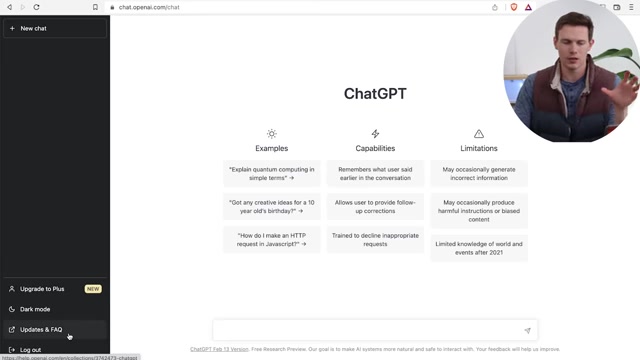
So open up whatever browser you like and go to chat.openai.com.
I'll put a link in the description so you guys can copy that as well, and you'll see a page that looks something like this.
We're going to click on sign up and from here we can either sign up with our email address or with a Google account or a Microsoft account.
I'm just gonna enter an email address.
We're gonna say, uh tutorials at san media dot com .
And then we're going to create a password and then you have to verify your email .
So open up your email , click on the little verify email button .
Uh and that should open up in a new tab and say you ready to go and email has been verified so we can come over here and we can refresh this .
And now it's gonna ask us a little bit of information about ourselves .
It's really not much just our name .
I think it's going to ask for our phone number as well .
So I'm gonna say Mike and then it brings you to chatGPT now , chatGPT is free to use right now.
It's sort of a free research preview of what they're calling it .
It's still pretty early on, but you can do a lot with this, of course.
And so they, they have some little disclaimers here, there are safeguards.
But they're saying basically it's not perfect .
You might have some information.
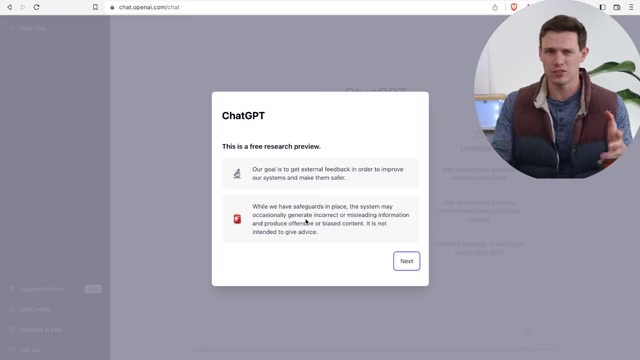
That's either not correct because this hasn't actually been connected to the internet .
It's not , it hasn't been trained since 2021 .
So some things might be outdated .
Additionally , it tries to not say anything offensive or biased .
But it's saying right here it's still early on and that may happen .
So we're saying next , uh as far as collecting data , this is designed to really optimize it .
That's why they give it out for free right now in the research mode .
Uh because they really want to review these conversations and improve the software from there .
So again , a little disclaimer and if you want to give feedback , they have ways to do that , I'll show you throughout this video .
OK .
So here's the interface starting off on the bottom left , you can log out , you can see updates and frequently ask questions .
We can toggle to do mode or light mode .
I actually like dark mode a little better .
So I think we'll keep that for this video , we can upgrade to plus which I believe just kind of prioritizes you .
So you don't have to wait as long for the software to run .
And , and there's a couple of other little benefits like that .
And of course , we can go to a new chat so you can have multiple different simultaneous chat threads .
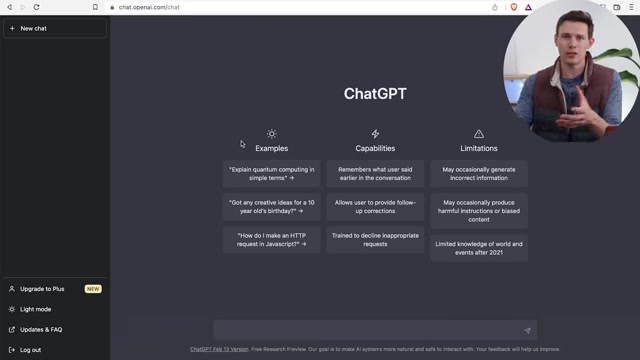
The reason that you might want to do that is because ChatGPT is sort of like a person in that.
It remembers what you said last .
It's not like Google, it doesn't really remember what you just said .
So I can ask a question , I could say , um , what time is it ?
It'll tell me that and I'll say , yeah , but tell me that in 24 hour time and it'll do that .
It'll remember what I asked before as well as what it said .
And so it's kind of running with the same thread .
And if you want to have a totally different conversation , if you want to work on something completely different , a new chat would sometimes make the most sense .
Now , everything in the middle will disappear after your first command .
But just a quick overview here .
The first one , we've got some examples there , I'll get see plenty in this video .
Uh Second one , we have capabilities .
Third one , we have limitations .
Now the limitations will start off there .
Uh As I mentioned before , it could possibly have incorrect information.
This is optimized to be a real language model .
It wants to sound accurate , it wants to sound convincing like a real person , but it doesn't mean everything is factually uh you know, validated , right ?
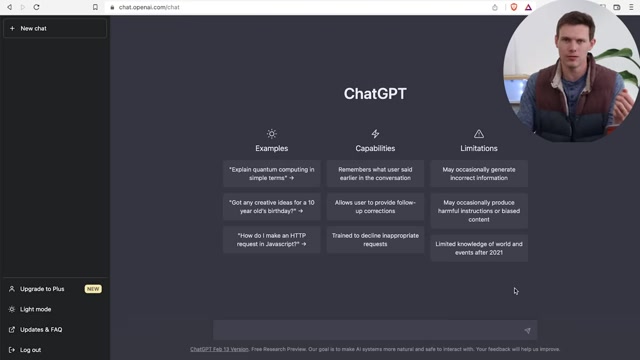
It is possible , it's possible that you'll get wrong information .
It's not super common , but it can happen , of course .
And this hasn't been connected to the internet and it hasn't been trained since 2021 .
So it could be a little bit outdated on some things .
But for the vast majority of stuff you ask it to do , it really works just fine .
I haven't found these limitations , uh , to be especially big of drawbacks , but something you want to know , don't ask you what the weather is because it doesn't have internet connection capabilities .
It is , you know , it doesn't want to do inappropriate requests .
It's not going to write like mean hateful things to somebody .
Uh Of course , it is also , it remembers what you in the in the chat as I mentioned before and it allows you to provide follow up feedback .
So let's go through these 10 different commands .
I mentioned the first one , the most basic one is just a simple question similar to what you'd ask on Google .
You could ask for a definition of something you could ask who somebody was ask about different things .
There's a basic one line question that you might expect .
And this is going to give you an informational answer as if you were using it like a search engine .
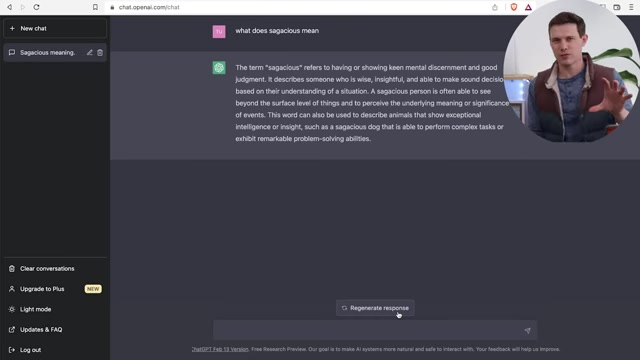
So I could say , for example , uh what does , what does Sega mean ?
What does the mean ?
It's going to give me a definition and you'll also notice once it does this , first of all , it says stop generating .
That's a button you could click if it's running on too long , giving you a really long thing and just kind of wasting your time .
Or maybe you realize you typed the wrong word and you didn't finish typing it .
You can say stop .
Of course , down here , we also have the regenerate response after it's done .
If you see you think , you know what ?
I really don't like that .
It doesn't really make sense for this .
But later on in the video when we talk about write an email for me or something like that , you could say , I don't really like how this looks and just regenerate response and it will do that for you .
Once again , that option pops up down here again to stop generating .
But talking about some other things in the interface you'll see on the left side , it automatically created a new chat and named the chat .
It said CIA meaning uh sometimes I might say CgA definition , whatever it automatically gave it a name , you can rename it if you want to or you could delete that .
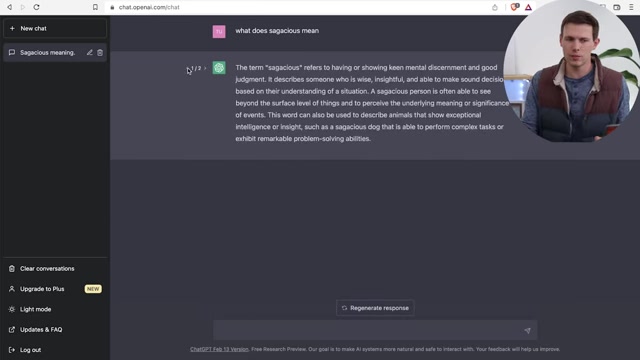
Going back over here , you can give it a thumbs up and a thumbs down.
That will be how you can give feedback uh to the actual chatbot here.
So if I say thumbs up , I could say good job good or I could say accurate, accurate and we can submit feedback in that way.
openAI will know that that was a good answer.
Of course , as you have more responses generated on the left side , we have a little toggle here that shows up when you hover over it and we can go back to the first or second response .
And again , compare them doesn't make as much sense with something like this .
But later on in the video , when you're having it generate different emails and documents and things like that , you might want to see the different, uh , the different ones and actually compare for yourself .
Of course , on the left side , the other thing that popped up was clear conversations.
If you want to just wipe everything clean and start fresh , that is what you would do right there .
Now , you might wonder why you would want to clear conversations I mentioned before it remembers what you said .
And this is a great time to show an example of that .
So it , it , it just , it explained what a word means.
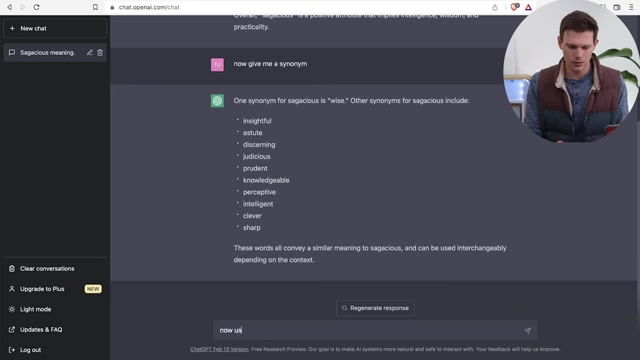
Now , if this was Google and I wanted to get an a uh essentially a synonym for that , I would have to say C synonym .
But here I could just say now give me a synonym and it , it knows that we're talking about Sega , it remembers what we're talking about and it can give synonyms right here .
We can say use it in a sentence next , that's gonna be another example .
You can really ask all types of different things and you can really make the questions even more detailed than that .
So we could say um now use it in uh 10 sentences , right ?
We can give it an exam , we can tell it what to do and it's going to give us 10 different example sentences right here .
You can do 15 , it could do five whatever you want .
And again , super useful , super powerful something that you don't see otherwise on a search engine like Google .
Now , speaking of lists that brings me into the second main type of command you can use of this one which is to generate list , you can ask it to generate list of ideas .
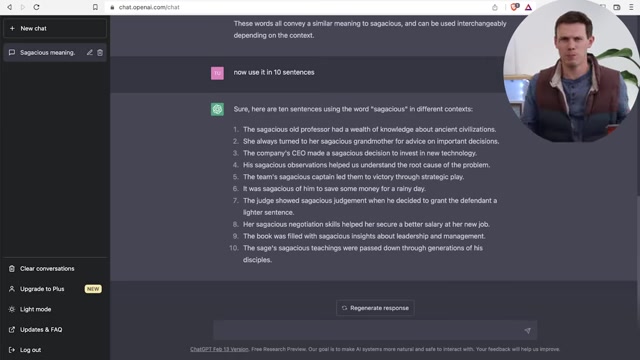
Maybe there's going to be a list of themes for party ideas or a list of hobbies , a list of life purposes , list of business ideas you can do whatever you want .
And so let's go with an example right here .
So let's go and create a new chat for this one because we're talking about something different .
And let's say I want to find a new hobby .
So we could say , uh create , create a list of hobbies , create a list of hobbies .
It'll give me a list of hobbies .
But really , again , what's cool about this is this might be a surface level inquiry .
We could just say give me some hobbies .
And on Google , you're likely to find some blog that gives you something like this .
But really the advantage of chatGPT is you can tailor this list and get a custom response just for you .
So let's stop .
Oh , I didn't mean to regenerate .
Let's stop generating that .
And I could say instead , how about generate a list of 10 fun and very unique outdoor hobbies , uh , for an American couple in their mid twenties that most people never heard of , which is extremely specific .
You wouldn't find that on Google .
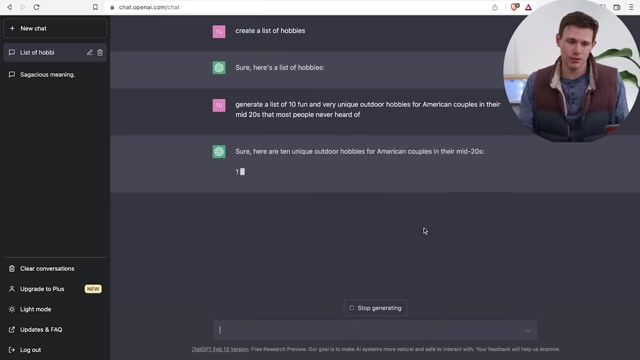
And with this , if we had entered it , we're probably going to find things that I think , really answer that .
Well , so let's see what it comes up .
So let's see the responses here , disk golf Park core , uh paddleboarding , kiteboarding , candy , ming ax , throwing .
Yeah , I think it pretty much did exactly what I was asking it to do .
And this again is something that if you search on Google , you'd really have to hope that somebody made a blog and answer that for you .
So you're getting really custom responses here .
And really the big point of me showing you this right here is to explain how to get better , more tailored responses for your needs .
So , rather than just asking , give me a list of hobbies and kind of asking again and again , you wanna add as many details in there as possible .
So first of all , describe what you're looking for .
So I'm looking for a list of 10 fun and unique outdoor hobbies , right ?
And then describe who you are , like what you actually want .
So what it's for , it's going to be for American couples in their mid twenties and we're looking for things that most people never heard of .
The more information you give it , the more accurate your output is going to be obviously up to a certain limit .
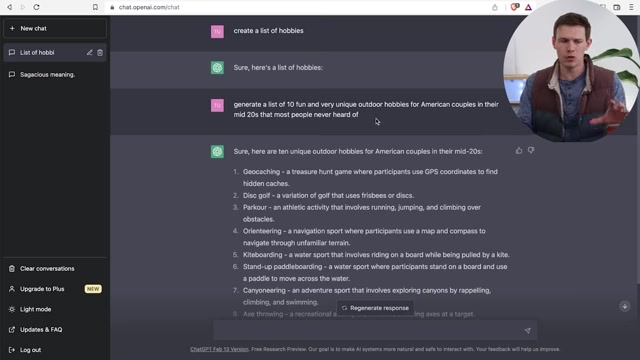
But it doesn't actually matter if you have perfect grammar, it could be a run-on sentence.
You could have different problems in there.
But the more information you give it generally, the better .
Number three on this list are long-written prompts for emails, essays , music, poetry , legal documents , anything like that .
And so we can go with an example right here and we can ask you to maybe write an email or how about this one ?
Let's just say uh write a youtube comment from my perspective .
So you uh about Michael Bryan's youtube video explaining how to use chatGPT .
So we're going to hit enter there uh, and see what it writes .
It's probably going to write something that is approximately the right length .
So you can ask it to write a tweet , write an essay , write an email , write a comment and generally it does a good job from my experience of writing the appropriate link .
So if you guys want , if you're following along , you can do the same thing and paste your comment below and uh I don't know whichever comments are the best .
I'll , I'll put a heart next to them .
Um But you can ask it to make a funny comment , you can ask it to make whatever, but go ahead and do that and leave that comment down below .
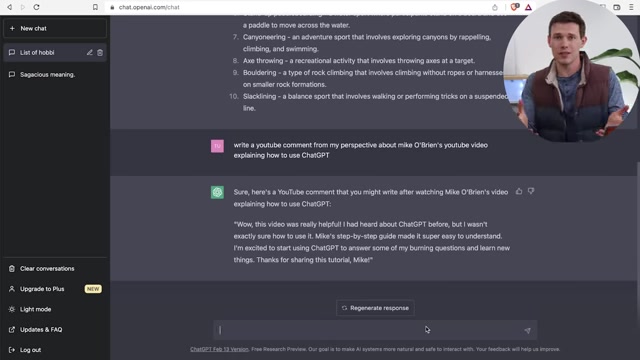
Now , on a more practical note , maybe we wanted to write uh a template for like a legal document .
Maybe something that for example , a lease , if you are a landlord , you want a tenant , like instead of going to legal zoom or instead instead of finding some arbitrary uh like template online , you can essentially make it or have it , make the template for you .
So I already kind of pre wrote this , we can ask it to write a 12 month lease .
And once again , you want to add as much detail as possible .
So 12 month lease , uh this is the start date .
We want the tenant name in there , the address in there , the price , uh the deposit , other things in there .
And you can also add all types of weird things that are going to be integrated smoothly in there rather than you going in afterwards and just kind of shoe horning it in .
So we can have it , for example , say that they have to always keep a pickle in their mailbox , something weird like that .
It will hit enter and see what it comes up with .
Now , of course , as always , this is not legal advice .
I wouldn't just run with this and hope that it's a a sound legal document .
You really wanna make sure that you're consulting with an attorney .
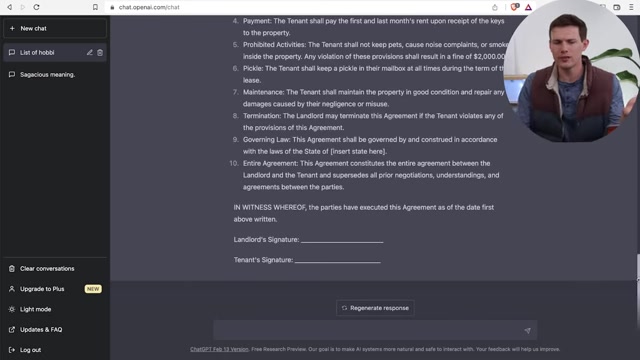
But using this as a template , using this as a springboard can really save you a lot of time and a lot of efforts .
Ok .
So a relatively short lease agreement , but it does cover pretty much everything I was asking you to uh right there , but we can ask you maybe to make it a little bit longer .
Wow .
OK .
So that took a pretty long time , but you can see this is definitely a lot longer .
It's definitely a little bit more fleshed out like we said , and you could copy and paste this into a word document and kind of build off of that uh and make your own lease agreement kind of with this framework .
But of course , it's not perfect .
Like I said , always consult your attorney , always do all that stuff .
But uh you know , it's a good springboard you can go with now other options .
Like I said , when you're asking us to write stuff , there's a lot of different things from emails to essays , to music , to poetry , a lot of different things .
So let's talk about if you wanted to write an email , some other tips I have would be to give it more descriptions of how you wanted to write the style and what you wanted to write .
Do you want it to be inspirational ?
Do you want it to be friendly ?
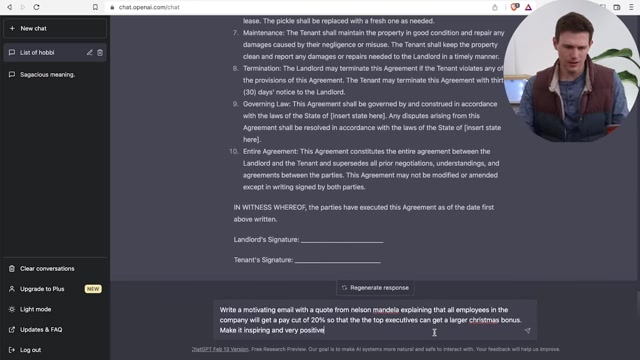
Do you want it to be uh bold and aggressive ?
And then of course , another really nice thing that I like to do is ask it to incorporate a quote from somebody that you think would be pretty relevant .
It does a really good job from my experience of finding relevant quotes from figures .
So for example , we can go at something really crazy and say that uh let's have it write a motivating email uh with a quote from Nelson Mandela explaining that all employees in the company will get a 20% pay cut while the top executives get a larger Christmas bonus make it really impo inspiring and positive .
Like , let's just let's see what it does , something like that .
But ok , so here it says it can't do that .
I'm gonna go and create a new chat because I think it can do this .
I had to do this exact prompt earlier and it was able to do that .
So let's see what it , here we go .
It's doing it right here in a new chat .
Uh for some reason , it didn't like it when we were talking about hobbies , but in this new one , let's see what it comes up with so dear valued customers .
I hope this email finds you .
Well , I wanna take a moment to share some exciting news with you .
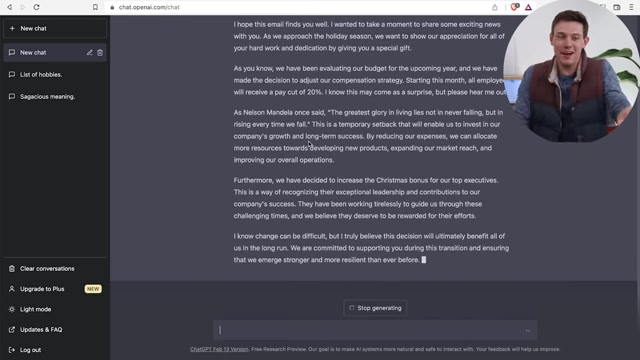
Uh As we approach the holiday season , we wanna share appreciation uh hard work , blah , blah , blah .
Um OK , so it does a pretty good job right there .
Nelson Mandela once said the greatest glory in living lies not in never falling , but in rising every time we fall .
So that's a good quote to add in there , I think like they did a good job of like , wow , another Nelson Mandela quote , they really went above and beyond .
You were two Nelson Mandela quotes .
So you can see , uh made it inspiring and it really sugarcoated some like really bad and aggressive news about giving executives higher bonuses at the expense of employees .
So that , that's kind of an example there .
First of all of some of the limitations that you do have uh with chatGPT it's not always perfectly consistent .
Um And it will say like , hey , this is not a good thing like we , we would not write an , an unethical or unprofessional email .
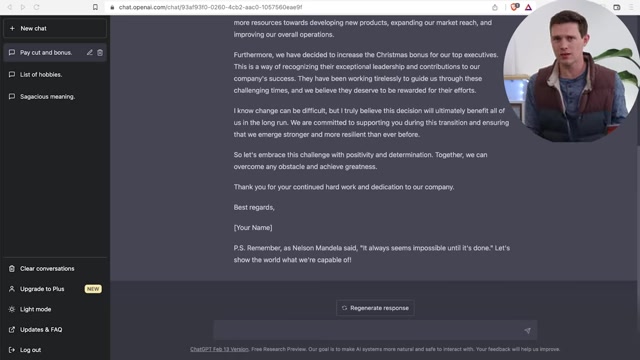
But then right here , it had no problem doing exactly that and it named it pay cut and bonus .
OK .
So we spent a little bit of time on that last one .
That's really a big portion of what I've been using chatGPT for uh to write different things and kind of just use it as a template , use it as a springboard to make emails and documents and things like that .
Moving on to number four though kind of tied in with essays .
This would be to answer questions that are a little bit more complex .
For example , if you have a difficult physics homework problem .
Uh Right here I have I copied this from an MI uh quantum physics exam and we can hit enter .
Now again , it's not a , is factually accurate, but it does a pretty good job from my experience of answering questions within the question, uh doing some math and really giving for the most part some pretty accurate answers.
It does it like a good job , at least for getting you started much like you'd see uh from like , or , you know , core or something like that .
Wow , it's really going hard here .
It just started .
Part B all right .
So there's a very lengthy and detailed answer to that question.
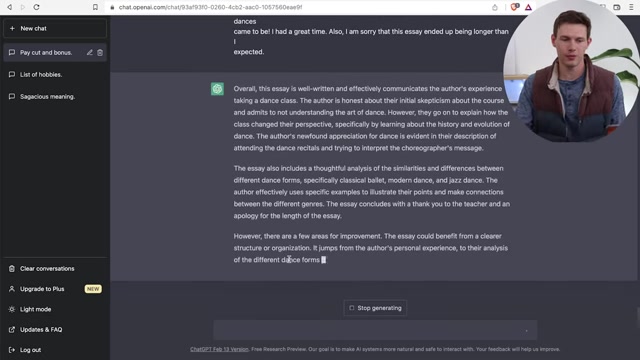
It's been a while since I took quantum .
And I'm not about to verify if this is correct if you guys want to verify for me , let me know if that looks right , but you can do things like that different math problems .
Uh And of course , one thing to note is if you are doing numerical things that are really based on uh multi digit , like a lot of rounding , this does have , you know , really substantial round off error from my experience , especially if it's doing more complex problems .
So always verify the numbers and do it for yourself .
Uh Just to make sure you don't have any kind of error like that .
Moving on to the next one .
This is actually feedback prompts .
You can give it something and ask for a feedback .
So I could , for example , I just copy and pasted an essay from like way back when I was in college , took this dance class and had to like write an essay about it .
We can say critique this essay .
I'm gonna copy and paste that .
So critique this essay and out of a colon and I pasted the entire essay .
It'll read the essay and it'll tell me what it thinks about the essays .
So it kind of gives you a little bit of summary .
It makes you feel good .
It says , oh , it's well written .
It was not well written , I promise .
Um but it'll give you some other things it'll say .
Uh for example , where is it ?
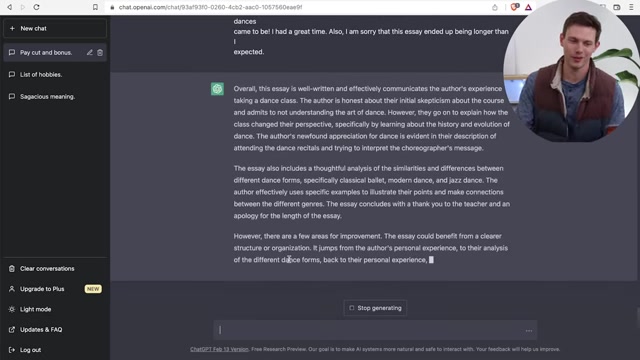
Here we go here , a couple of areas of improvement .
It could be clear , more structured and organized .
Um It could have more personal experience .
It gives me some examples , which is also really nice of what I could add to that .
And overall it tells me effective essay , but you could add a couple of things and it could be a little bit better .
So that is something you could do if you already wrote an essay and you want this to criticize your essay and make you a little bit better .
You could do this with emails as well .
You write an email and , and put it in here and say critique this email .
It'll tell you you're a little bit bold , you're a little bit friendly , whatever .
I think it's kind of nice just to kind of bounce ideas off of something else .
Moving on to number six , these are modification prompts .
So rather than criticizing an essay , you could give it something and ask it to translate to another language .
You can ask it to lengthen something , you can ask it to paraphrase something by shortening it .
Or of course , you could ask it , you could give it something and say reword this so that it is not plagiarized and not that I would ever recommend doing that , write your own work .
Of course , but it's something that it's really powerful and interesting that you're able to do that .
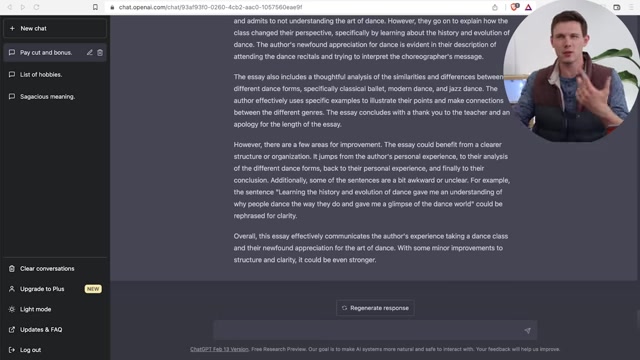
If you have your own work and you wanna reword it a little bit differently , you could just give it something and say reword this .
So all of those I think are really powerful and interesting .
And of course , to do any of those , it's really pretty self explanatory .
Really all you'd say is uh reword this and then put a colon and just like paste the whole thing or you could say translate this from English to Spanish , put a colon , paste the whole thing , paraphrase uh whatever , whatever you wanna do lengthen , this is another one um that you can really add .
And so for example , if I wanted to lengthen um my essay or we could say paraphrase because they now paraphrase that essay .
And so it's going to be uh it's gonna take the entire essay and kind of boil it down into some sad little pathetic thing about uh me and that , that required dance class .
I took senior year of college and we can ask you to do it even more .
It's a very long sentence .
That's a very long sentence .
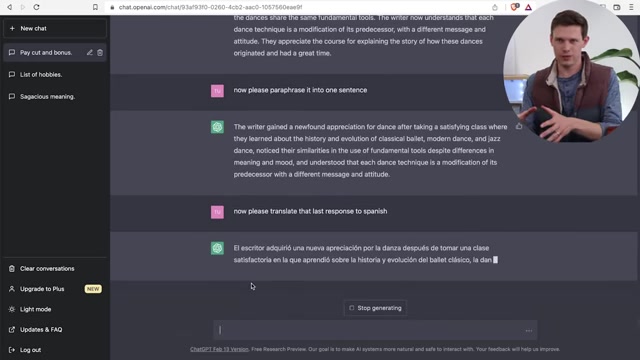
So that, that's , that's a bit of a run-on sentence .
So I'll give you that one there .
Now , I could say now please translate .
Now we can translate that response to Spanish, and it's going to translate the paraphrase of the paraphrase to Spanish.
So it really , I don't know .
I think that's pretty cool .
Something that you can do maybe spark some ideas and , and maybe you'll find a use for this .
Now, the next one are actually guided prompts .
So this is something that could be like a step by step .
You could say , how do I make a certain recipe would be a good example .
You could say , how do I use certain software ?
How do I build something ?
So we could say like how to , how to format a word document in MLA in MLA to make that and it'll tell us how to do that and it'll give us some guidelines .
So tell us the first thing to do , second thing to do double spacing margins , one inch , blah , blah , all that stuff like that .
And so it's really useful to have like a nice list that it gives you in , you know , right here and you can ask it how to do it exactly .
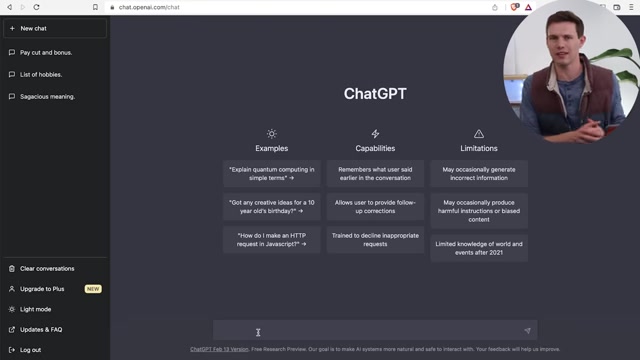
And another example right here , this is one that I've actually used quite a bit when you have like some ingredients in your fridge , but you didn't go grocery shopping for the week yet , then you can just tell it what you have and ask for some different dinner ideas .
So if I just say I've got onions , tomatoes , garlic beef , spaghetti , squash and other ingredients , like kind of generic other ingredients .
What can I make ?
So that way we're not restricting to just this , I'm ok with getting like one or two ingredients , but I don't wanna buy everything for dinner .
We can say , what can we make with this ?
I'll hit enter and it can give me some different ideas as well as a full recipe on how to actually make that dinner .
The number eight is very similar to number seven .
We're starting to chat for this one and this is rather than modifying text , it's actually extracting data from text .
So if I just say like I have a big paragraph or something that I found like an article and I just wanted to extract the data for me and give me the answer very , very quickly .
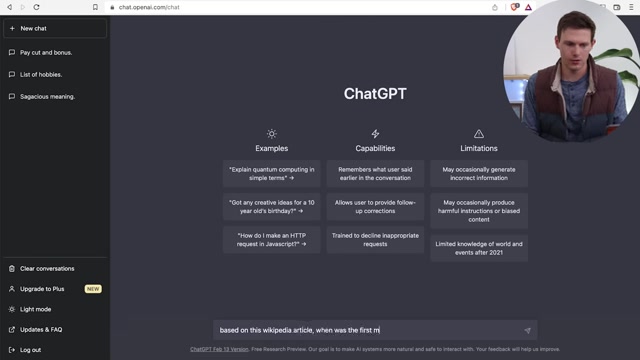
I could say based on , based on this Wikipedia , when was the first model T uh made and then paste the article right there .
And it should be able to read the whole thing and tell me the first model T was made on October 1st 19 oh eight , which is exactly what we're seeing in there again .
Really cool .
But we could actually do even more than that .
And now say now save that as a , now output that as a Python variable .
Now , we can do even more than that and say , now I'll put that as a Python variable right there .
So it's cool , it's going to be really useful to do something like that if you have a lot of data uh or a really long paragraph and you just want to like you , you're doing some code , you want to get things quickly .
That's a cool , easy way to actually go about doing that and extract data from a larger data set .
That's kind of a more unique uh situation .
Not everyone is going to be using number eight here .
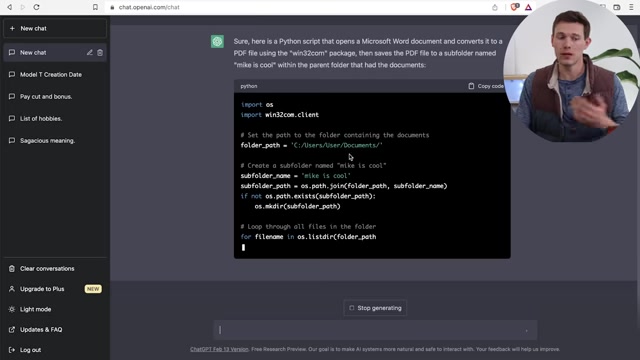
But speaking of code that brings me into the next one , number nine is the ability to actually write code with chatGPT this is really powerful .
It does really , I mean , from my experience , it does a great job and we can have it do all types of different things .
So for one , let's go with this example right here that I already wrote down this knows like for example , if we want to use Python , we can ask it to maybe open documents like word documents, convert them to a PDF, and then save them to a subfolder within that parent folder.
So if I just go and say , write a Python script to open document files , convert them a PDF and then save them in the subfolder named Mike is cool , of course , uh within the parent folder and then do that .
So the more information you give it , the more there's going to be in the actual code at the end.
Otherwise , uh it will have like , for example , I didn't say what the , the parent folder was called.
And so it's going to have little quotes there and I'll have to go and actually input that later myself .
But uh it does like it really does all the back work for you .
So right here you can see where it says users , users documents .
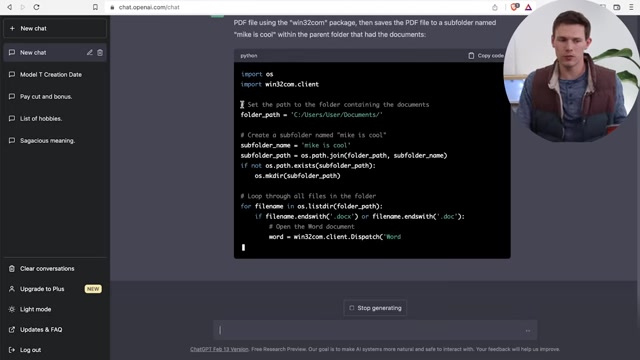
That's the folder path that I will actually have to do .
But it does a good job of commenting out what you actually have to do .
So right there , set the path folder .
Uh Right .
So that's what I have to do .
Uh It tells me what it did , it loops through so I don't have to change that .
It created the folder .
I didn't have to do anything with that .
And so all we have to do here is copy and paste this into Python .
Uh add , you know , the file path right there and then run it and it should be able to do exactly what we want to do .
It's gonna open word documents , it's gonna convert them to PDF S and it's gonna save them to a sub folder and that's really cool .
It's gonna loop through that .
So if you have like 500 word documents and you don't know Python at all , but you want something that automatically does it for you .
You could have this , write that little script right there .
Run it on Python .
You just saved yourself whatever time it takes to convert 500 word documents to PDF .
Si assume that would take hours , right ?
I mean , unless you did it like this , it takes seconds or minutes like this .
OK .
So let's open a new chat .
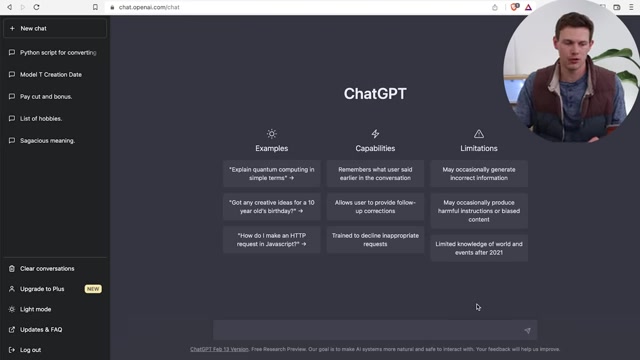
Now , if you don't use Python , there's a lot of different languages you can use basically anything you go to stack overflow for in any situations , you can just ask it on here .
It can also debug code as well .
So if you input your code and you say like what's wrong with this ?
It can usually do some debugging for you .
Of course , it's not perfect , longer , more complicated code can be even more difficult , but for basic things , it is really cool .
Of course , we can also say uh we can ask you to run things for us .
So for example , uh if we say write a Python script , calculate all prime numbers under 100 that's something that again , if you , if you don't know how to use Python , if you don't want to go and actually uh run the actual code , you can ask it to do things for you right here .
Um And so it's gonna write the code for us , then we're going to copy the code and we're gonna ask it to actually run that code for us .
So let's give it one second .
There we go .
So we can copy the code , we can .
Oh , actually it's gonna do it right now .
I already did that .
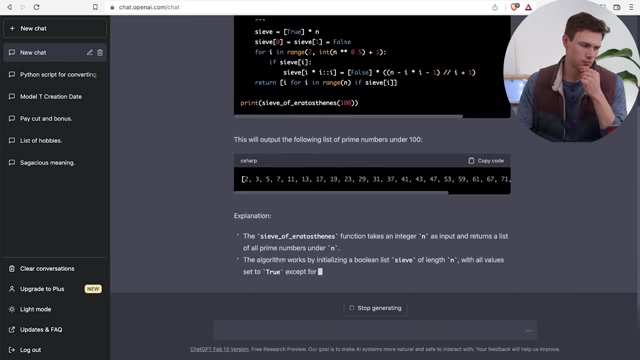
Ok ?
It doesn't always do that .
Sometimes you have to go and say um run the Python code and then you paste it , but it looks like it already did it for us .
OK ?
And then lastly , number 10 , before I get into two little bonuses on how to modify uh your actual request here , number 10 is actually just using this as a conversational bot .
This is great for uh mental health or just , you know , if you want to talk to somebody , it's really nice to have that .
Uh You can also ask it all types of different questions .
You could say like uh it's good to bounce ideas off this .
You could just say like I'm thinking about working out , I'm thinking , but I hurt my bicep .
What workouts , what would you , right ?
Something like that .
So we can give you some advice , which is useful .
So it's gonna tell me other muscle groups I can use again , kind of cool just to talk to this .
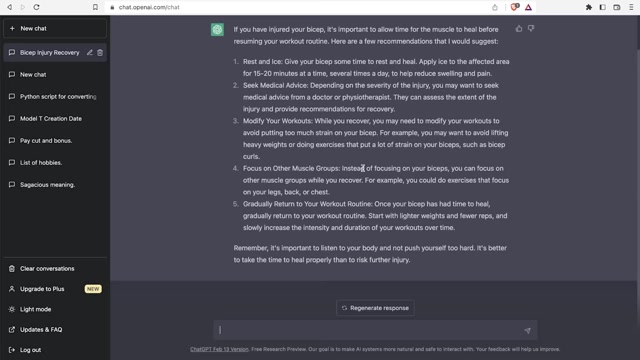
And of course , as I mentioned , this could be really powerful for anybody who's in a dark place and needs help with their mental health .
Uh Some people I know it's like intimidating to go and find a therapist or something .
And so while this is no replacement for therapy , uh could be a good start that could really help people um get out of a really dark area .
Now , there are two things that can modify how you get responses that I wanted to point out .
The first one , if I ask something that explains string theory , it's , it's a very complicated concept .
So you're gonna be getting a pretty complicated answer down here .
Now , I could say instead now explain it to me because they now explain to me like I'm five years old and it can give me the response again .
Uh But in more basic terms , so you can ask it to reanswer it , but add another modifier on there and say it , do it like this , do it as if I'm five years old , do it as if I were this person uh and do things like slightly differently .
So you can say like here , you can see a much simpler , much more uh fundamental and basic example or explanation of what that is .
And then the second way you can modify things is kind of similar .
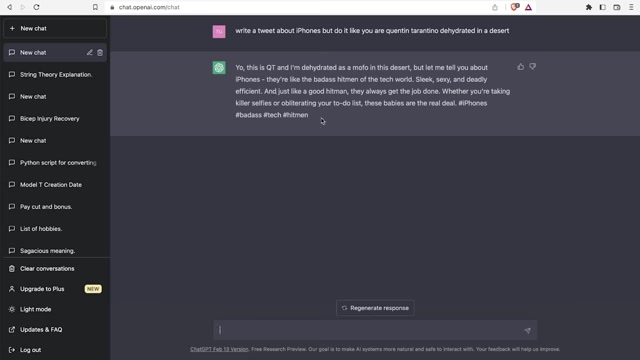
But going back to that writing thing I was talking about before when you writing emails , writing essays , writing whatever paragraphs, not only can you add quotes in there , you can tell it what style to write in .
So rather than just writing in a generic style , you can say write things as if you were like Quinn Tarantino, for example.
So if I wanted to write a tweet , I'm actually just , I already wrote this down , write a tweet about Iphones but do it like you are Quentin Tarantino and you're dehydrated in a desert .
So we'll hit enter and see what it actually comes up with .
Um, You know, this is QT and I'm dehydrated.
OK .
So this is , that's , yeah , so there you go .
So that's , that's basically a tweet right there from Quentin Tarantino.
Let's see what else they could do , do it again .
Um And lost in the desert part .
All right .
So let's do this again .
Uh One last time I could do this all day long .
This is just like this is what I do .
I love just like having chatGPT do these like ridiculous like tweets and stuff like that .
Sometimes I'll share them on Twitter.

You can follow me and you'll see these every now and then .
Um OK , so those are the 10 different command styles with chatGPT .
Hopefully you found this video very helpful and informational so that you can now start using chatGPT now you set up your account and really get a lot done whether it's for business , whether that's creative , whether that is personal hobbies, just ideas, talking to it as if it were a friend or things around the house , like making different dinners .
If you enjoy this video, consider liking and subscribing.
I'm Michael Brian with the media.
Thanks for watching, and I'll see you next time.
Are you looking for a way to reach a wider audience and get more views on your videos?
Our innovative video to text transcribing service can help you do just that.
We provide accurate transcriptions of your videos along with visual content that will help you attract new viewers and keep them engaged. Plus, our data analytics and ad campaign tools can help you monetize your content and maximize your revenue.
Let's partner up and take your video content to the next level!
Contact us today to learn more.